AI-powered tracking webcams, which pan, tilt, and zoom to keep you in frame, are becoming increasingly popular among content creators and streamers. The OBSBOT Tiny 2 is one of the most popular on the market, but it’s premium price tag might have put off many buyers.
To address budget-conscious buyers or those still undecided, OBSBOT has introduced a more affordable sibling, the OBSBOT Tiny 2 Lite. It promises to deliver the same core functionality at a lower price point.
Over the past few days, I’ve been testing the Tiny 2 Lite alongside the flagship Tiny 2 to compare their performance and help you decide which camera is the best fit for your needs.

OBSBOT Tiny 2 Lite
- Great value for money
- Fast autofocus
- Responsive subject tracking
- Feature-rich desktop app
- No voice control
- Lacks some AI tracking modes
Unboxing and Design
The OBSBOT Tiny 2 Lite comes in a compact package containing the essentials: the webcam itself, a USB Type-C cable, and a USB Type-C to Type-A adapter for compatibility with older ports. While this provides everything you need to get started, it’s worth noting that the original Tiny 2 includes some additional accessories, such as a carrying case and an adjustable magnetic mount.

One of the key design differences is that the Tiny 2 Lite has an integrated mount, whereas the Tiny 2’s mount is separate. Both cameras offer flexibility in placement – you can set them on your desk, clip them to your monitor, or attach them to a tripod using the standard 1/4-inch thread.
The Tiny 2 Lite is in fact slightly bigger than the Tiny 2, but after attaching the magnetic mount to the Tiny 2 the Tiny 2 Lite is more compact. The status light on the Lite version is more discreet, while the Tiny 2 features a more prominent strip light that’s easier to see from a distance – a handy feature for checking the tracking mode at a glance.

Related: OBSBOT Tiny 2 Review
Image Quality
When it comes to image quality, both the Tiny 2 Lite and the original Tiny 2 max out at 4K resolution at 30fps, or 1080p at 60fps. Image sharpness was close, although the Tiny 2 showed a slightly smoother image when I cranked up the digital zoom to 4x.
However, there was a noticeable difference in color reproduction and exposure.
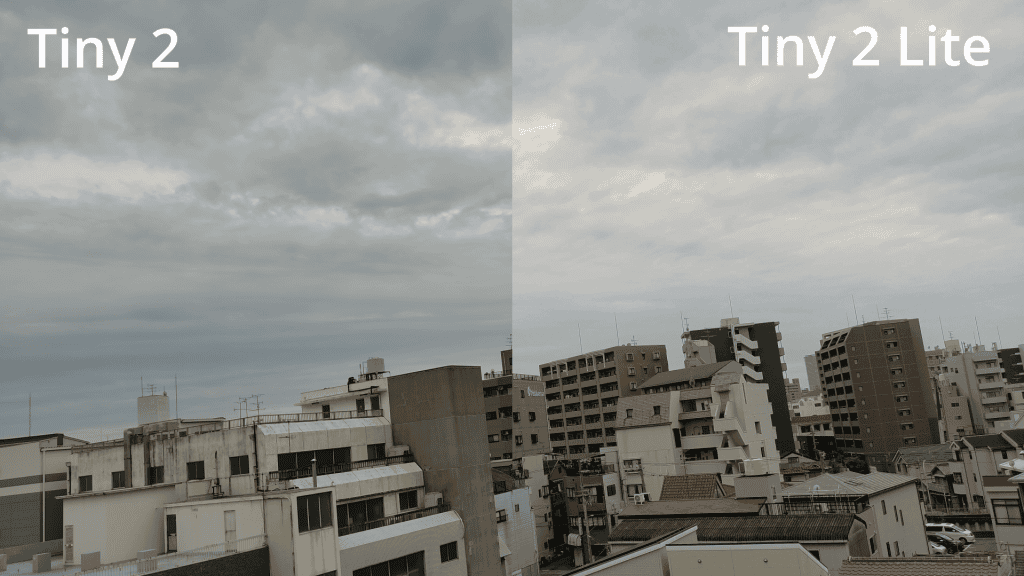
The Tiny 2 Lite tends to produce slightly overexposed images out of the box, resulting in a somewhat washed-out look. In contrast, the original Tiny 2 delivers more saturated and natural-looking colors.
Both cameras allow for manual adjustment of exposure, color, and other parameters if you want to fine-tune the image to your liking. Although fine-tuning could bring the Tiny 2 Lite’s image closer to the Tiny 2’s, the Tiny 2 features dual native ISO which means it has an advantage in aspects like dynamic range and color accuracy that can’t be matched by a single native ISO camera.
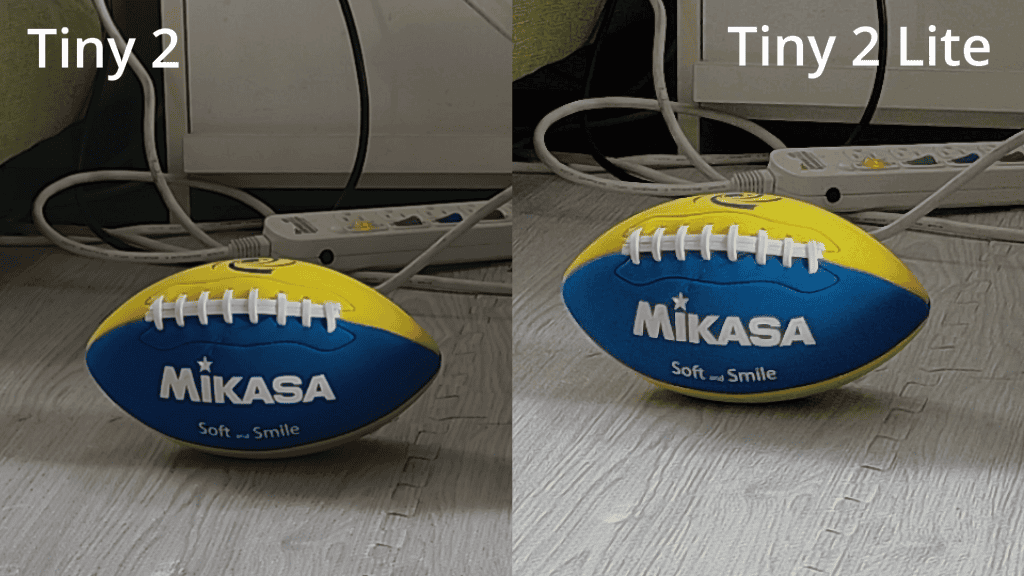
For most users, especially those primarily using the camera for video conferencing or streaming at lower resolutions, the difference in image quality might not be a deal-breaker. However, if you’re planning to use the camera for 4K recordings or require the best possible image quality, the original Tiny 2 has the edge.
Autofocus Performance
One area where the Tiny 2 Lite surprisingly outshines its more expensive counterpart is autofocus performance. In my tests, the Lite model demonstrated remarkably quick and accurate focusing, especially when bringing objects close to the camera. The original Tiny 2, while still competent, occasionally exhibited focus hunting before settling on the correct focus point.
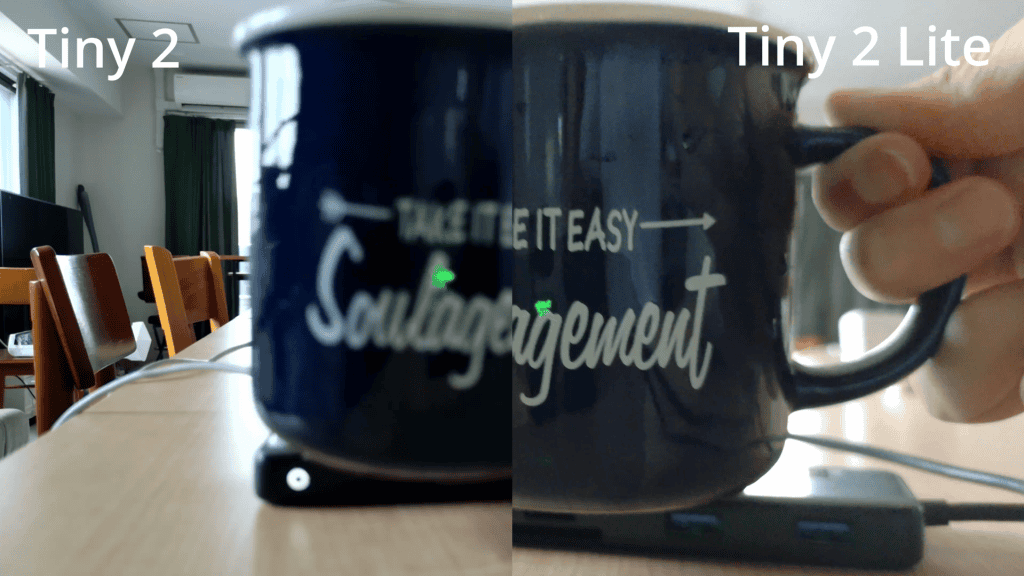
This superior autofocus performance is a significant advantage for the Tiny 2 Lite, particularly for users who frequently need to show objects up close during video calls or streams. The ability to rapidly achieve focus on nearby objects enhances the overall user experience and adds versatility to the camera’s functionality.
Low Light Performance
When it comes to low light situations, the original Tiny 2 has a natural advantage due to its larger 1/1.5-inch sensor, compared to the 1/2-inch sensor found in the Tiny 2 Lite. This difference in sensor size allows the Tiny 2 to capture more light, resulting in cleaner, less noisy images in dimly lit environments. On top of this, the Tiny 2’s dual native ISO also serves to improve low-light performance.
While both cameras perform adequately in well-lit spaces, the Tiny 2’s superior low light capabilities makes it a slightly better choice for users who frequently find themselves in challenging lighting conditions or those who prioritize image quality in various settings.
AI Tracking and Smart Features
One of the key selling points of the OBSBOT Tiny 2 series is its AI-powered tracking capabilities. While both models offer human tracking, the Tiny 2 Lite comes with a slightly trimmed-down feature set compared to its more expensive sibling.
The Tiny 2 Lite lacks some of the more specialized tracking modes found in the original Tiny 2, such as headless tracking and lower body tracking. It also misses out on certain AI framing modes like desk mode, hand tracking, and whiteboard mode. However, these are relatively niche modes that many users might not ever actually use.
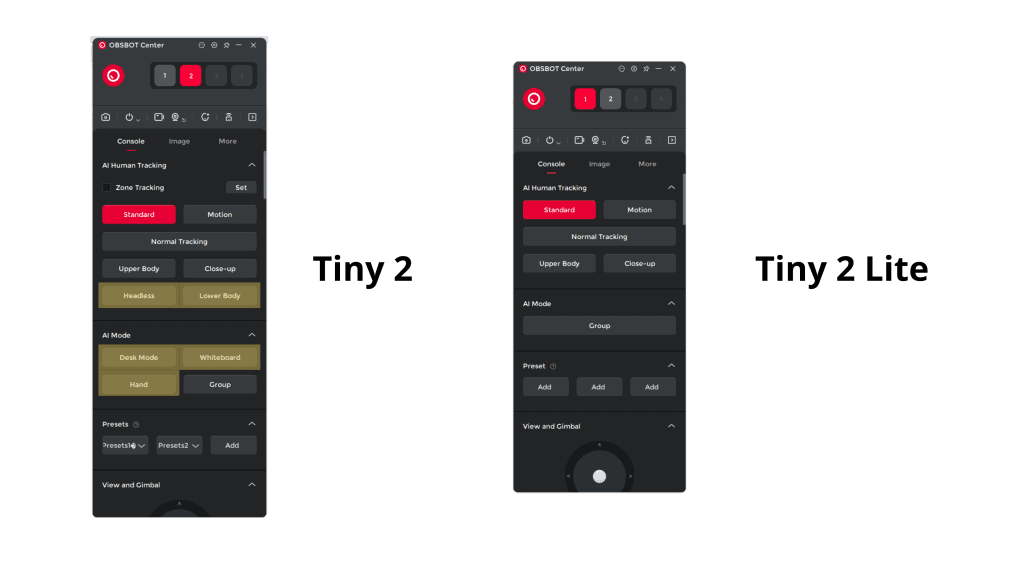
Both cameras performed similarly when it came to standard human tracking, keeping the subject centered and in focus as they moved around the frame. However, I did notice that the close-up mode, which dynamically adjusts the zoom to keep your face prominent in the frame, was somewhat buggy on the Tiny 2 Lite. This is an issue that can hopefully be addressed in a future firmware update.
One notable omission from the Tiny 2 Lite is voice control functionality. The original Tiny 2 allows users to issue voice commands like “Sleep Tiny” or “Zoom in closer” to control the camera remotely. With the Lite version, you’re limited to gesture controls, using the “OBSBOT Center” desktop app, or purchasing the separate Tiny Smart Remote 2 for remote operation.

Audio Quality
Both the Tiny 2 Lite and the original Tiny 2 come equipped with built-in microphones. After comparing recordings, there were slight differences in the audio recorded by each camera, but it was difficult to definitively say which one sounded better. The differences were subtle, and both provided adequate audio quality for casual use.
However, it’s worth noting that for the best audio experience, especially for professional use or content creation, I’d always recommend using a dedicated external microphone. The built-in mics on these webcams are serviceable for quick calls or casual use, but they can’t match the quality and control offered by a specialized microphone setup.
Software and Additional Features
Both the Tiny 2 Lite and the original Tiny 2 are compatible with the OBSBOT desktop app, which offers a range of additional features and controls. One of the standout features is the variety of beauty modes available, allowing users to apply filters or even dramatically alter their appearance.
It’s important to note that these image processing features are likely handled by your computer rather than the webcam itself, so the experience should be similar regardless of which model you’re using. To use these enhancements in third-party applications like Zoom or OBS Studio, you’ll need to select the OBSBOT virtual camera as your input source rather than the direct camera stream.
Price and Value Proposition
Perhaps the most significant and important difference between the two webcams for many will be the price point. The Lite version retails at $179, compared to $329 for the flagship model. That makes the Tiny 2 Lite only slightly more than half the price of the Tiny 2. It also makes the Tiny 2 Lite the most affordable AI-tracking PTZ camera on the market, undercutting the Insta360 Link, which is the Tiny 2’s closest competitor.
Which One Should You Choose?
Deciding between the OBSBOT Tiny 2 Lite and the original Tiny 2 ultimately comes down to your specific needs and budget. Here’s a breakdown to help you make an informed decision:
Choose the OBSBOT Tiny 2 Lite if:
- You’re on a tighter budget but still want a high-quality 4K webcam with AI tracking capabilities.
- Fast and reliable autofocus is a priority for you, especially if you frequently show objects up close to the camera.
- You don’t need specialized tracking modes like headless tracking or whiteboard mode.
- You’re comfortable with gesture controls or using software for camera adjustments.
Choose the original OBSBOT Tiny 2 if:
- You want access to all available AI tracking and framing modes.
- Voice control is important to you for hands-free operation.
- You plan to use the camera for 4K recordings and want the best possible image quality.
- You value the included accessories like the carrying case and separate magnetic mount.
OBSBOT Tiny 2 Lite
- Great value for money
- Fast autofocus
- Responsive subject tracking
- Feature-rich desktop app
- No voice control
- Lacks some AI tracking modes
Conclusion
The OBSBOT Tiny 2 Lite is a welcome entry in the AI-powered webcam market, offering many of the features that made the original Tiny 2 popular at a more accessible price point. While it does make some compromises in terms of specialized tracking modes and imaging, it delivers where it counts for most users – providing good image quality, reliable tracking, and impressively fast autofocus.
For many people, the Tiny 2 Lite will be more than sufficient for their webcam needs, whether that’s video conferencing, streaming, or content creation. Its superior autofocus performance even gives it an edge over its pricier sibling in certain scenarios.
However, if you require the absolute best in image quality, particularly in challenging lighting conditions, or if you need the full suite of AI tracking modes, the original Tiny 2 remains the top choice. Its larger sensor, additional features, and included accessories justify the higher price for users who demand the utmost in functionality and performance.
Ultimately, both the Tiny 2 Lite and the original Tiny 2 are solid webcams that outperform any basic webcam while also featuring subject tracking. By introducing the Lite version, OBSBOT makes its AI tracking technology more accessible to a broader audience, which is a win for consumers looking to upgrade their video communication setup.

