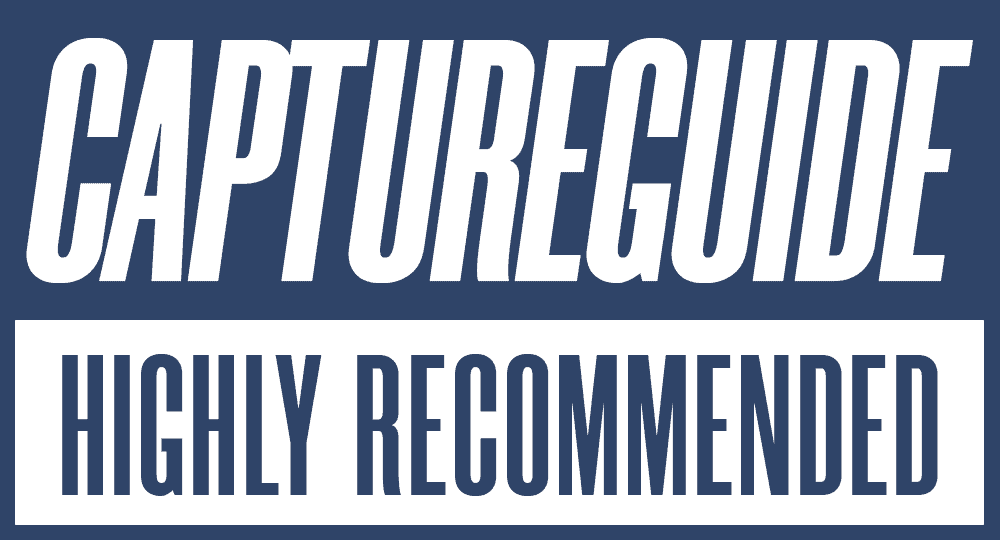FeiyuTech might not carry the same name recognition as DJI, but they have a consistent track record when it comes to gimbals and they’ve been in the game since the very beginning. With Zhiyun’s reduced output in recent years, FeiyuTech has become the go-to second choice for mirrorless camera gimbals.
The original Feiyu Scorp stood out with its unique briefcase handle design, while the Scorp Mini catered to those who wanted the versatility for use with smaller mirrorless setups, phones and action cameras. FeiyuTech also later released the more affordable Scorp-C, which traded the touchscreen for basic physical controls.
Now we have the Scorp 2 and Scorp 2 Mini, which not only refine the features that made their predecessors successful but also introduce an exciting new addition—the AI tracking camera.

I’ve had the chance to test this gimbal for over a week now and in this review I’ll be sharing my thoughts on it.
FeiyuTech Scorp 2
- Simple and effective AI tracking
- Good stabilization performance
- Dual-grip design
- Color touchscreen
- Doesn't pack down very small
You can also watch the video version of this review:
Max Payload
Unlike its sibling, the Scorp 2 Mini, which is designed primarily for smaller Micro Four-Thirds or APS-C mirrorless setups, smartphones, and action cameras, the Scorp 2 caters to a broader range of mirrorless cameras and DSLRs.
With a maximum payload capacity of 2.5kg, the Scorp 2 sits right in between the DJI RS3 Mini (2kg) and DJI RS4 (3kg). This means that it can easily support full-frame cameras from Sony, Canon, and other brands, even when paired with larger lenses. For those using longer lenses, FeiyuTech bundles an optional lens support accessory to ensure optimal balance and weight distribution.

It’s important to note that if you plan on using heavier lenses and/or a bunch of accessories like shotgun mics or external monitors, you may start to push the limits of the Scorp 2’s payload capacity. In such cases, it’s advisable to get some extra wiggle room with something like the RS4 Pro to ensure optimal performance and peace of mind. However, for most users, particularly solo creators, the Scorp 2 will more than suffice.
Bluetooth and USB compatibility
When it comes to connectivity, the Scorp 2 offers Bluetooth compatibility with most Sony, Canon, and Nikon Z Series cameras. However, using a cable connection can unlock more advanced features, such as the ability to control aperture and shutter speed directly from the gimbal’s touchscreen.
As with many gimbals, my Fujifilm XT-3 only had limited compatibility via cable connection, allowing for start/stop recording control. While this may not be as comprehensive as the compatibility with other camera brands, it’s still an improvement over gimbals like the Hohem MT2, which offered no compatibility at all with my Fujifilm camera.
Link to Bluetooth Control compatibility table
Link to Cable Control compatibility table

Setup and Balancing
The Scorp 2 has everything you need to get started in the box, and balancing procedure is much the same as other 3-axis gimbals. Following the tutorial video on YouTube or the mobile companion app is by far the quickest way to get things setup. It’s fairly standard stuff, but if you’re using a longer lens an optional backing base and lens holder will provide extra support. Since I have a fairly light setup and lightweight lens, these included accessories were not necessary.

AI Tracking done right
While the Scorp 2 isn’t the first gimbal to incorporate AI tracking, its implementation is arguably the most effective and user-friendly on the market, particularly for solo filmmakers.
Gimbals from market-leader DJI require users to purchase a separate image transmitter to enable subject tracking via ActiveTrack on the mobile companion app. This approach, while capable of tracking more subjects such as cars and boats, is expensive and relies on complex wireless communication between the gimbal, transmitter, and phone. For most users, however, the primary goal is simply to track themselves.

Hohem pioneered built-in AI tracking with the M6 and MT2 gimbals, which featured a magnetic clip attachment with a dedicated AI-tracking camera. This method offers a more convenient and reliable solution for self-tracking, as it operates independently of your camera.

The Scorp 2 takes things to the next level by integrating a dedicated AI tracking camera directly into the gimbal itself. This eliminates the need for worrying about losing the clip-on attachment and streamlines the tracking process even further. As a result, solo filmmakers can effortlessly capture footage of themselves without worrying about compatibility issues or forgetting essential components.
With the Scorp 2, AI-tracking is completely seamless. I can start and stop tracking with simple hand gestures, and there is also the ability to reframe yourself, so that you’re not limited to being dead center in the frame all the time. You start this by using the double L sign, at which point the Scorp 2’s AI camera light will blink green. Now, you move to your desired spot in the frame and repeat the double L sign, and from here on the Scorp 2 will track your movements while keeping you in that same part of the frame.

In general, the AI tracking performed exceptionally well during my tests, demonstrating its ability to handle even challenging situations. For instance, when another person briefly walked in front of me, obscuring my face, the Scorp 2 managed to maintain focus and quickly reacquire tracking once I was visible again. However, it’s important to note that I haven’t exhaustively tested the AI tracking in a wide variety of edge cases, so I can’t definitively comment on how it will respond to every possible scenario. That being said, for basic self-recording in a controlled environment like your home, the Scorp 2’s AI tracking should prove more than capable of delivering reliable and consistent results.
Other Key Features
While the built-in AI-tracking camera is the headline feature of the Scorp 2, the gimbal also manages to stand out in a crowded market by incorporating several features that are not always typical in mirrorless and DSLR camera gimbals, especially at its $369 price point.
An integrated briefcase handle
Traditional gimbal grips make it nearly impossible to capture low-angle underslung shots, and even high-end models like the DJI RS4 require users to purchase a separate briefcase handle accessory to achieve these shots. The Scorp 2, however, comes with a built-in briefcase handle, which I consider a significant advantage. Low-angle shots can dramatically enhance your compositions, adding a fresh perspective and visual interest to your footage.

While the Zhiyun Crane 3 Lab also featured a briefcase handle, it lacked a standard grip, requiring a closed tripod attachment for two-handed operation. The Scorp 2, on the other hand, offers the best of both worlds by including both grips as standard. Although this design choice does result in a larger overall footprint when the gimbal is folded down, I believe the added versatility and creative options justify the slightly increased size.
New L-shaped mounting plates for vertical shooting
The Scorp 2’s L-shaped quick-release system eliminates the need for a separate mount when transitioning between vertical (portrait) and landscape orientations. To switch modes, you simply slide the camera out of the mount and reattach it in the desired orientation. While you may need to rebalance the gimbal after making this change, it’s still a huge added convenience over unscrewing and rescrewing plates to your camera.
Although I personally don’t shoot vertical video with anything other than my smartphone, the Scorp 2’s quick-release system will be appreciated by creators looking to capture high-quality TikTok videos and YouTube Shorts using their mirrorless cameras.
1.3-inch OLED touchscreen
Touchscreens are absent on most similarly-priced gimbals, and the Scorp 2 features a nice 1.3-inch color touchscreen that gives you almost complete control over the gimbal.
Now, I typically don’t play around with settings on the fly too much, so I didn’t find myself using it that often. However, if I had a camera that had Wi-Fi/Bluetooth compatibility with the gimbal, it would be pretty helpful because you can adjust your camera’s settings from the screen as well.

While there are scenarios where using the mobile companion app might be the better option for gimbal configuration, adjusting parameters on the screen was not bad at all.
It is comparable in size to the DJI RS3 Mini’s 1.4-inch touchscreen and smaller than the 1.8-inch display of the DJI RS4.
One notable improvement over the original Scorp is the Scorp 2’s ability to adjust the touchscreen’s brightness. This feature is particularly useful when shooting in extremely bright conditions, such as on sunny days, where screen visibility can be a challenge.
Stands by itself
If you’ve filmed with a gimbal before, you’ll know that the tripod attachment basically becomes a permanent fixture because you need to set the gimbal down from time to time. The Scorp 2 has two legs which fold out and enable the gimbal to stand up by itself without the need for a mini tripod to be screwed in.
Now, given that I typically keep the mini tripod attached anyway, it didn’t make much difference in practice, but it’s a nice touch.
Stabilization Performance
After testing the Feiyu Scorp 2 with my Fujifilm XT-3 and 18-55mm lens, I can say that this gimbal will be my go-to choice for stabilizing video from here on and out. Since my XT-3 is basically an XT-4 without in-body image stabilization (IBIS) when it comes to video, using a gimbal is absolutely essential for capturing smooth, professional-looking shots. The Scorp 2 proved to be an excellent solution, delivering buttery smooth footage that surpassed the results I got from the Hohem MT2.

The Scorp 2’s superior performance could be attributed to either algorithmic differences or simply its larger size and more powerful motors compared to the MT2. Regardless of the reason, it’s worth noting that most modern consumer gimbals are capable of producing satisfactory stabilization results, making other factors more likely to influence purchasing decisions.
The Scorp 2 effortlessly handled the payload of my camera and lens, and cranking up the follow speed to its maximum setting resulted in a highly responsive gimbal. The Scorp 2 also provided ample clearance, ensuring that the movement range in all three axes remained unaffected.
One pleasant surprise was the responsiveness of the thumb joystick. While I usually avoid using gimbal joysticks due to the jerky movements they often produce, the Scorp 2’s joystick felt smooth and precise, making it a viable option for making adjustments on the fly.

Like most gimbals on the market, the Scorp 2 comes with a mobile companion app that allows for remote control of the gimbal. However, the Scorp 2 takes things a step further by offering the ability to control the gimbal using gyroscopic movements on your smartphone. While I didn’t find myself using this feature extensively, it’s an interesting addition that may prove to be more than just a gimmick as users become more familiar with it.
Battery Life
According to its specifications, the Feiyu Scorp 2 has a 13-hour 2500mAh lithium cell battery. I haven’t tested the battery life thoroughly enough to know how accurate this figure is, but I was able to use it for a few hours without a bar on the battery indicator going down. You can also connect an external power source to the USB-C charging port to power it even when the gimbal is in operation.
The 13-hour battery life will likely depend on other factors like the weight of the camera and lens being stabilized, as well as how well balanced the camera is. As with any gimbal, if you don’t balance the gimbal properly the motors have to work extra hard to keep the camera level.
At 13-hours, the battery life is comparable to that of the DJI RS3 and RS4. The DJI gimbals have a 12-hour battery life (29 hours using the high-capacity battery grip. However, whereas the Scorp 2’s battery life is built-in, the DJI RS3 and RS4 come in the form of detachable battery grips meaning you have the option of purchasing spares.
Feiyu Scorp 2 Vs The Competition
I think the Feiyu Scorp 2 occupies a very strong position in the gimbal market today. For its price of $369, you are otherwise looking at the likes of the DJI RS3 Mini, Hohem MT2, or the Zhiyun Weebill 3S.
When compared to the DJI RS3 Mini and Hohem MT2, the Scorp 2 stands out with its superior payload capacity, making it a more versatile option for those using larger cameras and lenses.

While the RS3 Mini and MT2 are more compact and lightweight, they can’t handle the same range of setups as the Scorp 2.
Other DJI’s offerings, such as the RS4, come with a higher price tag, while lacking built-in AI tracking. You can reach feature parity if you cough up some serious cash, but it’s a big ask when you already have the Scorp 2 out there.
The Hohem iSteady MT2 I previously reviewed is a very solid gimbal in my opinion, and its lighter weight and compatibility with phones and action cameras makes it a compelling alternative.
However, we then have to mention the Scorp 2 Mini, which is basically an MT2 but with a touchscreen, briefcase handle and AI tracking camera built-in as opposed to being a magnetic clip attachment.
Conclusion
Given the competitive pricing, impressive features, and strong performance of both the Scorp 2 and Scorp 2 Mini, FeiyuTech has a stronghold in the entry-level to enthusiast gimbal market.
While DJI remains the go-to choice for most professionals due to its proven reliability, extensive ecosystem of accessories, and strong brand reputation, FeiyuTech has positioned itself as a viable alternative for those seeking a high-quality gimbal without the premium price tag.
For enthusiast creators who prioritize value for money, the Scorp 2 is the clear winner. Despite its slightly less polished user experience compared to DJI’s offerings, the Scorp 2 delivers exceptional performance and features at a fraction of the cost. Some users may find DJI’s accessory ecosystem appealing, but those who don’t foresee themselves needing these extras will find the Scorp 2 to be a much more practical and cost-effective solution.