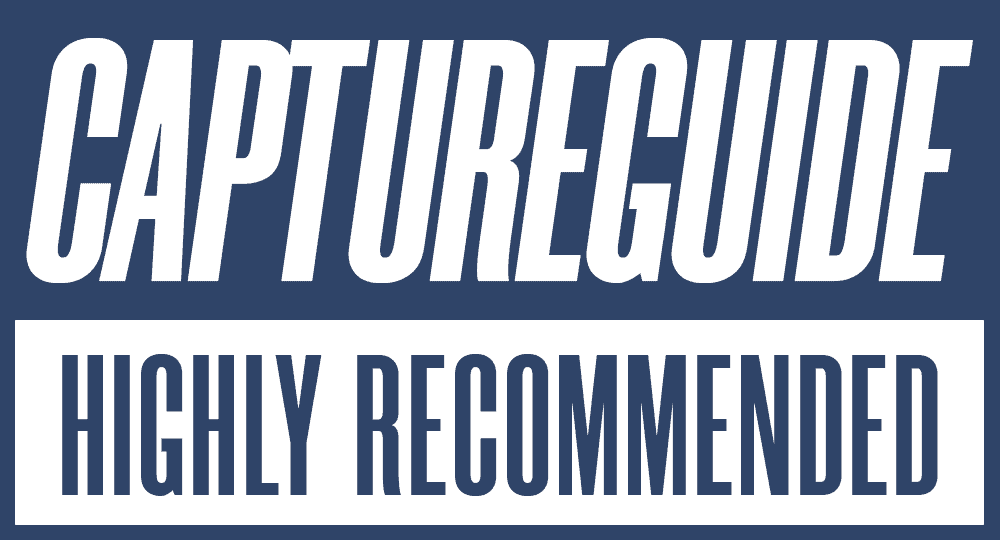Smartphone filmmaking has exploded in recent years, and gimbals have become essential tools for creators seeking smooth, cinematic footage. But with the rise of compact alternatives like the DJI Osmo Pocket 3, phone gimbals face stiff competition.
Enter the Hohem iSteady M7—a flagship phone gimbal packed with innovative features designed to win back smartphone shooters. After extensive testing, here’s my opinion on whether it’s worth the investment.
The Bigger Question: Why Choose a Phone Gimbal in 2025?
Let’s address the elephant in the room: dedicated cameras like the DJI Osmo Pocket 3 offer unmatched portability and convenience. However, smartphones still come with their own advantages, including:
- Focal length versatility (e.g. ultrawide, telephoto, and standard)
- Huge app ecosystem
- Direct integration with live streaming and social media apps
- Bigger, more usable display
- Streamlined workflow (one camera for everything)
- Camera advantages (depends on the phone)
- Upgradability
For creators who want gimbal stabilization for their smartphone, the Hohem iSteady M7 makes a very compelling case. Its standout features—like a detachable OLED touchscreen remote, magnetic AI tracker, and unrestricted gimbal movement—aim to solve common pain points for solo shooters using gimbals. Let’s break it down.

Hohem iSteady M7
- Smooth stabilization
- App-Independent Tracking
- 1.4" LCD Display
- Flexible Range Of Motion
- 500g maximum payload
- Bulky, non-foldable design
- Small touchscreen can be fiddly
- Touchscreen has no recording indicator
Gimbal Performance: Freedom of Movement Trumps Portability
Most phone gimbals today like the DJI Osmo Mobile 6 and Insta360 Flow 2 Pro prioritize portability with foldable designs. The Hohem M7 takes a different approach, adopting a traditional 3-axis gimbal structure similar to larger mirrorless camera stabilizers. While this makes it bulkier, the trade-off is superior movement range and stability.
Key Advantages Over Foldable Gimbals
- 360-Degree Panning: Unlike most foldable gimbals, the M7 supports full 360-degree rotation, ideal for dynamic shots like spins or sweeping transitions.
- Horizon Lock Reliability: Foldable gimbals often struggle with tilt limitations in pan-follow mode, causing horizon drift. The M7’s design avoids this, maintaining consistent horizon alignment.
- Inception Mode: Automated 360-degree spinning shots add flair to content without any manual effort.
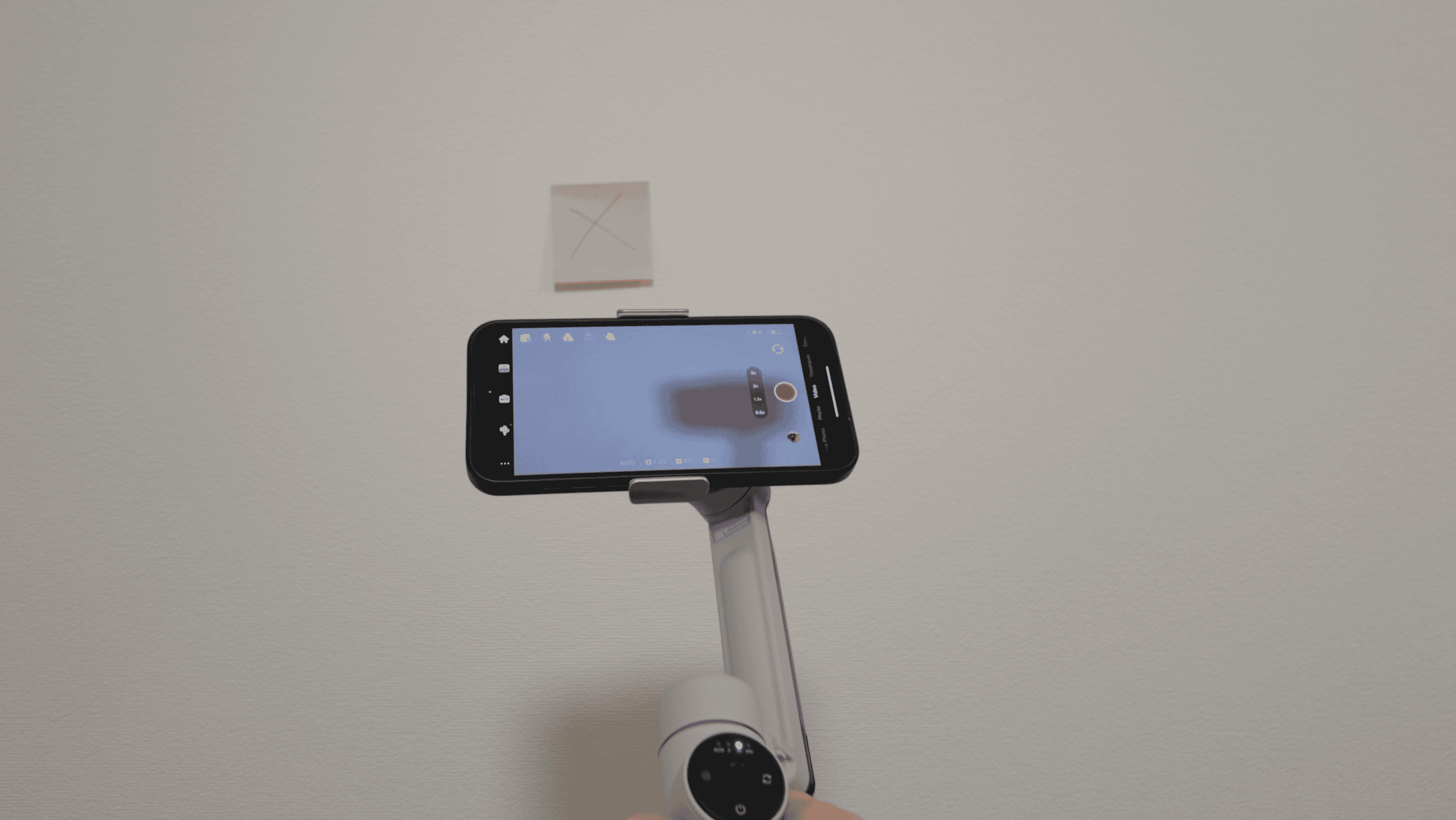

While innovations like the Insta360 Flow 2 Pro’s “Free Tilt Mode” attempts to address movement restrictions, activating it requires manually reconfiguring the gimbal each time, which is a hassle during run-and-gun shoots. The iSteady M7, meanwhile, delivers intuitive, unrestricted motion as soon as it’s powered on, without the need to switch between configurations.
Verdict: If portability isn’t your top priority, the M7’s fluid, predictable performance gives you the true 3-axis gimbal experience without quirks or compromises.
Ultra-Wide Angle Mode: Solving a Common Frustration
Ever tried filming with an ultra-wide lens, only to see the gimbal arm creep into your shot? The M7 tackles this with its Ultra-Wide Angle Mode, which repositions the gimbal arm behind the phone.
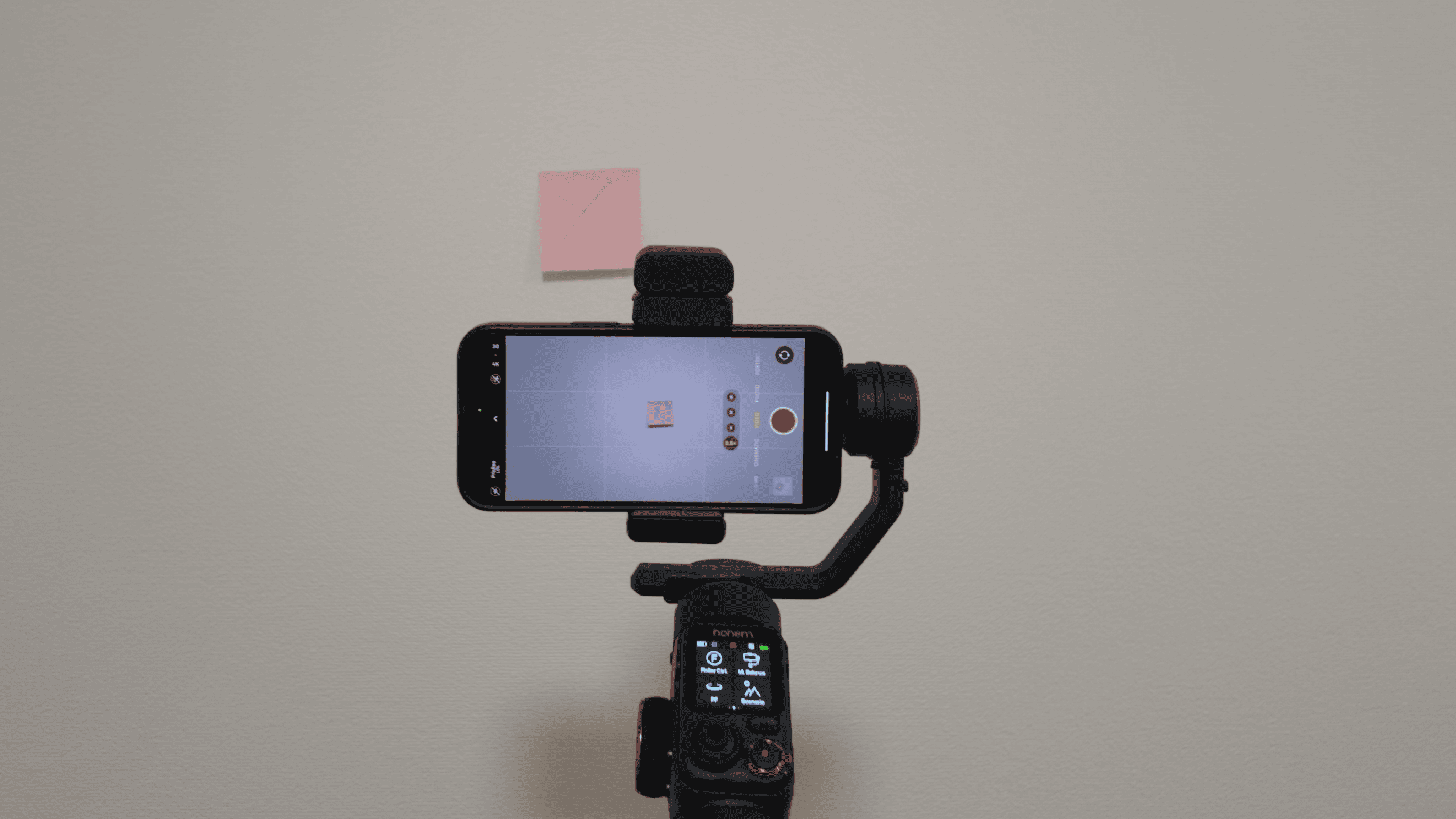

How It Works
- Select the ‘Ultra-wide Angle Mode’ from the touchscreen.
- Automatic Repositioning: The arm shifts to the back, ensuring it never enters the frame.
- Trade-Off: Slight screen obstruction, but a minor inconvenience compared to ruined shots.
Testing with my iPhone 15 Pro Max, it was already rare for the gimbal arm to enter the frame even when using my ultrawide (0.5x) lens. However, in extreme tilting situations, it could enter the frame. If I ever anticipated it being a problem, I could switch to this mode. For people using other smartphones, this feature may be even more valuable depending on the size of the phone and positioning of the camera lenses.
Dedicated Magnetic AI Tracker: App-Independent Tracking!
Hohem’s dedicated magnetic AI tracker is a standout feature, offering app-independent tracking—a rarity in the gimbal market.

Why It Matters
- Works With Any App: Unlike competitors, the tracker doesn’t require the manufacturer’s gimbal app for tracking. Get tracking in your phone’s native camera, Blackmagic Camera, or even a completely different camera like the DJI Osmo Action 5 Pro.
- Cross-Platform Compatibility: Android and iOS users alike benefit, unlike Insta360’s Apple DockKit integration approach, which is iPhone-only and comes with various caveats/limitations compared to tracking in the Insta360 app.
- Fill Light Bonus: The tracker doubles as an RGB/CCT fill light, perfect for low-light scenarios or creative lighting effects.

Tracking Performance
The tracker uses its own camera (not your phone’s feed), which raised initial concerns. However, it held up impressively in dim lighting and with smaller subjects.
If there was one criticism, it was that creating a bounding box on the M7’s 1.4-inch LCD touchscreen was less precise than drawing a bounding box using the Hohem Joy app on the phone. Whereas on the phone app, you touch and drag a green rectangle around your subject with high precision, on the M7 you double tap an object and hope that the AI is smart enough to create an accurate bounding box.
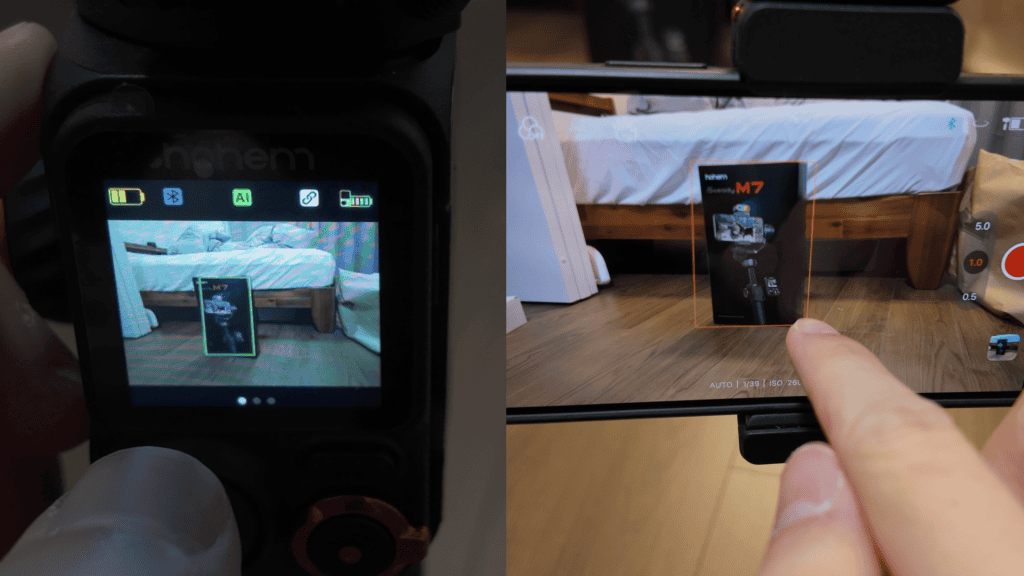
In more challenging situations, sometimes it produced bounding boxes that were too small or too big, meaning it wouldn’t track as smoothly. Double tapping the screen multiple times would often eventually lead to a good bounding box, but it wasn’t as dependable as using the Hohem Joy app.
Note that if you track in the Hohem Joy phone app, the gimbal will track without using the magnetic AI tracker.
However, overall the tracking was solid and between the ability to track using gesture controls and the remote touchscreen, this is about as good as tracking yourself from a distance can get.

LCD Touchscreen Remote Control: Great For Solo Shooters
The M7’s detachable 1.4-inch LCD touchscreen is its headline feature—and for good reason.

Why It Shines
- Full Gimbal Control: Adjust settings, program motion timelapses, or set waypoints without touching your phone.
- Remote Functionality: Detach the screen to frame shots, trigger recordings, or adjust the fill light from afar—ideal for vloggers and solo creators.
- Intuitive Interface: Navigating menus feels responsive, and the ability to recenter the gimbal remotely is a lifesaver.
Limitations
- Feed Discrepancy: The screen shows the AI tracker’s feed, not your phone’s actual camera view. In some scenarios I thought things were fine, but realized autofocus issues when reviewing the footage on my phone.
- No Recording Indicator: You’ll need to trust the remote’s shutter button without visual confirmation, because it doesn’t tell you whether the camera is rolling. Keeping the phone’s audio on is recommended if possible.
Despite these quirks, the remote eliminates the need for constant phone-checking, streamlining the solo shooting process significantly.
Other Pros & Cons
Now that I’ve covered the more unique aspects of the Hohem iSteady M7, lets discuss some of the more general pros and cons of the gimbal.

Pros
Build Quality: The durable construction inspires more confidence than other lighter, more plasticky phone gimbals I’ve used in the past, but I haven’t put it through any kind of durability testing.
Extension Pole: The built-in extension pole facilitates high/low-angle shots without extra gear, and also serves as a selfie stick.
500g Payload Capacity: This is by far the highest payload capacity on a smartphone gimbal, which is typically around 300g. The M7 can supports phones rigged with lenses, mics, and more.
Battery Life: The Hohem iSteady M7 has a stated 12-hour battery life which exceeds that of most of the competition. However, do note the battery life can diminish faster depending on the amount of stabilization, AI tracking, fill light use etc.

Cons
Bulk & Weight: Make no mistake, this is significantly bigger than your average foldable gimbal. This means it isn’t ideal for casual on-the-go vlogging, where foldable gimbals like the Flow 2 Pro shine. That being said, it is still a smaller setup than using a mirrorless camera with a gimbal.
Risk of Losing Parts: You risk losing the detachable magnetic tracker and touchscreen remote control, which would leave you with a stripped-down version of the gimbal.
Price: The iSteady M7 is one of the more expensive phone gimbals on the market, so you really need to ask yourself if its features are worth the extra cost.
Final Verdict
The Hohem iSteady M7 isn’t your ordinary smartphone gimbal—it was designed to be a powerhouse for more serious smartphone filmmakers. Its app-agnostic design, AI tracker, and LCD remote address real-world frustrations, making it a standout in a crowded market. While its size and price may deter casual users, solo creators and hybrid shooters will find its flexibility unmatched.

Overall, I believe its app-independence and remote touchscreen are its key selling points.
While the Insta360 Flow 2 Pro does allow tracking in the native camera app or third party apps like BlackMagic Camera, it is a watered-down and less responsive version compared to the DeepTrack 4.0 you get in its proprietary app. This is understandable because, after all, they had to work within the constraints of Apple DockKit API, which is developed with compatibility across motorized gimbal stands in mind. For this reason, I still think this dedicated tracker approach makes most sense for those who want to record using their camera app of choice.
The LCD touchscreen remote is the only one of its kind, and it vastly helps framing, tracking, and gimbal setup when you’re behind your phone’s rear camera. Other approaches to this problem exist, like using a secondary phone or an Apple Watch if you have an iPhone, but this involves the least hassle.
That being said, the gimbal is bulky, and if you are fine using a gimbal manufacturer app and are mainly filming stuff in front of you with the gimbal in your hand, the iSteady M7 probably isn’t worth the extra heft and expense.