How many pictures can your SD card hold? Knowing the answer to this question could be the difference between having the ability to shoot all you need and having to make hard choices about which photos are worth keeping.
The five common camera memory card capacities on offer are 16GB, 32GB, 64GB, 128GB, and 256GB. In this article, we’re going to cover how much space each of these options offers in comparison to one another so that you can make an informed decision about which size suits your requirements best.
But, before we do so, it’s crucial to know the different factors which determine how much space any given photo will take up.

What factors determine image file size?
Several factors determine how large a photo will be. Most notably, there’s the image resolution (pixels), compression settings, and even the shooting conditions.
Resolution
The image resolution describes how many pixels fit in each inch horizontally and vertically on your screen. The more pixels there are in an image, the higher quality it becomes – but this also means it will take up more space.
Quality settings
Most digital cameras have different shooting modes that you can choose between. For example, in professional photography you’ll almost always be shooting in RAW. Images stored in the RAW format will take up significantly more space as this format saves as much data as possible.
JPEG is the most common image file format. These images are compressed, meaning the file size is smaller, but the image quality is reduced.
It’s also worth noting that DSLRs also offer multiple quality options under JPEG, like an extra-fine, fine, and standard, based on which file size will vary. Select cameras can also shoot in sRAW and mRAW which are a middle-point between RAW files and JPEGs.
Shooting conditions
Settings like the ISO and shutter speed can also affect the size of an image. Images with a higher ISO typically take up more space.
Similarly, taking a JPEG photo of a white wall will result in a smaller file size than, say, a scene in a busy city. That comes down to the way the JPEG compression algorithm works by identifying similar areas in the picture.
How did we calculate how many photos each SD card can hold?
As you can see, it can be quite complicated to tell exactly how many images an SD card can save because of how many factors are involved. Not to forget, the device you’re shooting on will also play a part.
To simplify things, we considered the three most common devices that you’re likely to use a memory card to store photos in – a smartphone, DSLR, and a GoPro. Now, each of these devices has a multitude of variants with each offering a plethora of settings that you can change.

So, for smartphones, we used the most common image resolution, which is 12MP. For the DSLR, we considered pictures taken with a Nikon D7200 and averaged out the sizes of multiple pictures (in both JPEG and RAW file formats). And finally, for the GoPro camera, we used the GoPro Hero 9 Black, but set on 12MP, which is the most commonly used resolution.
Note that these results apply to all types of memory cards, be it SD, Micro SD, CompactFlash etc.
How many photos can a 16GB SD card hold?
| DSLR (Standard) | DSLR (RAW) | Smartphone | GoPro Hero 9 | |
| 16GB | 1638 | 400-810 | 3150 | 3810 |
While shooting with the smartphone, we found that the average JPEG image size works out to anywhere between 3.5MB to 7MB, depending on the lighting and what’s in the shot. For the sake of convenience, let’s take the middle point of 5.2MB. So, on a 16GB SD card that results in around 3,150 photos.
Similarly, on a GoPro, the image sizes varied between 3.4MB and 5.2MB; the mean of which is 4.3MB, resulting in about 3,810 photos.
Both the aforementioned examples were with 12MP resolution. If it were to go up to 16MP, the cards would be able to hold only about 2641 JPEG photos.
On the D7200 shooting in Standard, the average JPEG image size was 10MB, meaning a 16GB SD card would be able to store around 1,638 photos. However, if you consider RAW images, which vary between 20MB and 40MB, you’ll be able to shoot only around 400 to 810 images, depending on file size.
How many photos can a 32GB SD card hold?
| DSLR (Standard) | DSLR (RAW) | Smartphone | GoPro Hero 9 | |
| 32GB | 3276 | 819 – 1638 | 6300 | 7620 |
Considering the same parameters as before, a 32GB SD card should be able to hold about 6,300 images shot on a smartphone with a 12MP camera. Similarly, on the GoPro, a 32GB SD card will be good for about 7,620 images.
With a DSLR, like the Nikon D7200, a 32GB SD card will hold 3,277 images in JPEG, considering their average size is 10MB. In the case of RAW files, this number can range from between 819 to 1638 images.
How many photos can a 64GB SD card hold?
| DSLR (Standard) | DSLR (RAW) | Smartphone | GoPro Hero 9 | |
| 64GB | 6552 | 1638 – 3277 | 12600 | 15240 |
The average size of smartphone images shot in 12MP resolution works out to about 5.2MB. Using that figure, a 64GB SD card will be able to hold about 12,600 JPEG images. On a GoPro, which has an average file size of 4.3MB while shooting in 12MP, that number will be around 15,240 images. That’s a lot!
On a DSLR, you’ll be able to get away with storing around 6,552 JPEG images and between 1,638 and 3,277 RAW photos.
As you can see, a 64GB SD card can store a lot of pictures, irrespective of what device and settings you’re shooting with. For a day shoot, most people will find that a 64GB card is more than enough.
How many photos can a 128GB SD card hold?
| DSLR (Standard) | DSLR (RAW) | Smartphone | GoPro Hero 9 | |
| 128GB | 13104 | 3277 – 6553 | 25200 | 30480 |
On a smartphone, a 128GB SD card may even be overkill if you’re going to be using it only for pictures. It should be able to hold 25,200 JPEG images and that’s more than what some people will shoot in their lifetime.
Using this card on a GoPro will get you even more images – approximately 30,480 images, and it can be quite cumbersome to have so many pictures on just one card.
A 128GB SD card in a DSLR like the Nikon D7200 will be able to store about 13,104 JPEG images in Standard quality – that number will drop or increase depending on whether you change quality. It can also store a fair amount of RAW images – between 3,277 and 6,553, depending on how large the file is.
Most professional photographers have a 128GB SD card in their gear bag. It’s perfect for long days of shooting, like a wedding or advertorial shoot, and will also last you more than a few days if you’re not clicking a lot of pictures.
How many photos can a 256GB SD card hold?
| DSLR (Standard) | DSLR (RAW) | Smartphone | GoPro Hero 9 | |
| 256GB | 26208 | 6554 – 13107 | 50400 | 60960 |
A 256GB SD card is more than most people will ever require. On your phone, it should be able to capture about 50,400 images. And on a GoPro shooting at 12MP, it will theoretically be able to take 60,960 images. I wouldn’t recommend investing in a 265GB SD card for either of these devices if all you’re going to be doing is taking pictures.
A 265GB SD card may even be too much for a top-end DSLR. You can shoot about 26,208 JPEG images and anywhere between 6,554 and 13,107 RAW images with it, which is more than sufficient for most shoots.
Results Summary Table
| DSLR (Standard) | DSLR (RAW) | Smartphone | GoPro Hero 9 | |
| 16GB | 1638 | 400 – 810 | 3150 | 3810 |
| 32GB | 3276 | 819 – 1638 | 6300 | 7620 |
| 64GB | 6552 | 1638 – 3277 | 12600 | 15240 |
| 128GB | 13104 | 3277 – 6553 | 25200 | 30480 |
| 256GB | 26208 | 6554 – 13107 | 50400 | 60960 |
Calculating a figure for your own camera
I hope the above information helps you decide which size of SD card is best for you. If you want to do the calculation yourself for your device, you can take a few pictures and see how large they are, and use that number to figure how many images you’ll be able to store per GB (Remember, 1GB = 1,024MB).
A memory card often stores more than just photos
Also keep in mind that with most devices, you’re going to end up storing more than just pictures.
For instance, if it’s a micro SD card for your phone, you might save apps and app data on them. On a GoPro, you’d obviously use the bulk of your memory card for video files. There might be additional files to think about – for example, the GoPro automatically generates THM and LRV files that accompany every MPEG-4 video file.
It’s harder to estimate how much space such files will consume and how much actual usable space you’re left with, so you should err on the side of caution and opt for a larger memory card size.
So, what is the ideal memory card size?
Obviously, if cost is not an issue, the largest capacity card which gives you the most storage space is the best.
However, for most of us price does matter, so you need to have a rough idea of your photographing needs.
Do you go on longer trips or do professional wedding photography where you can’t afford to caught without any remaining storage?
Or do you only take a few photos a day and often offload images to your computer or cloud storage?
Do you only store uncompressed RAW photos, JPEG photos, or a mix of both?
Each situation calls for different storage capacity needs.
Remember, it’s always better to have a little extra space than find yourself having to go through and find photos you can safely delete!
Memory Card considerations beyond storage capacity
While it might seem that more storage = better, there’s actually a bit more to choosing a memory card.
Whether you’re talking about SD memory card, micro SD card or CF card, they all have different specifications when it comes to read speed and minimum write speed. A higher spec card speeds up data transfers and is necessary if you want to record 4k video.
For example, the most popular flash memory brand SanDisk offers SD cards in Ultra, Extreme and Extreme Pro versions which all have different performance specs.
For this reason, money may be better spent on a smaller capacity memory card that offers superior performance, rather than simply going for the card that can store the most photos.
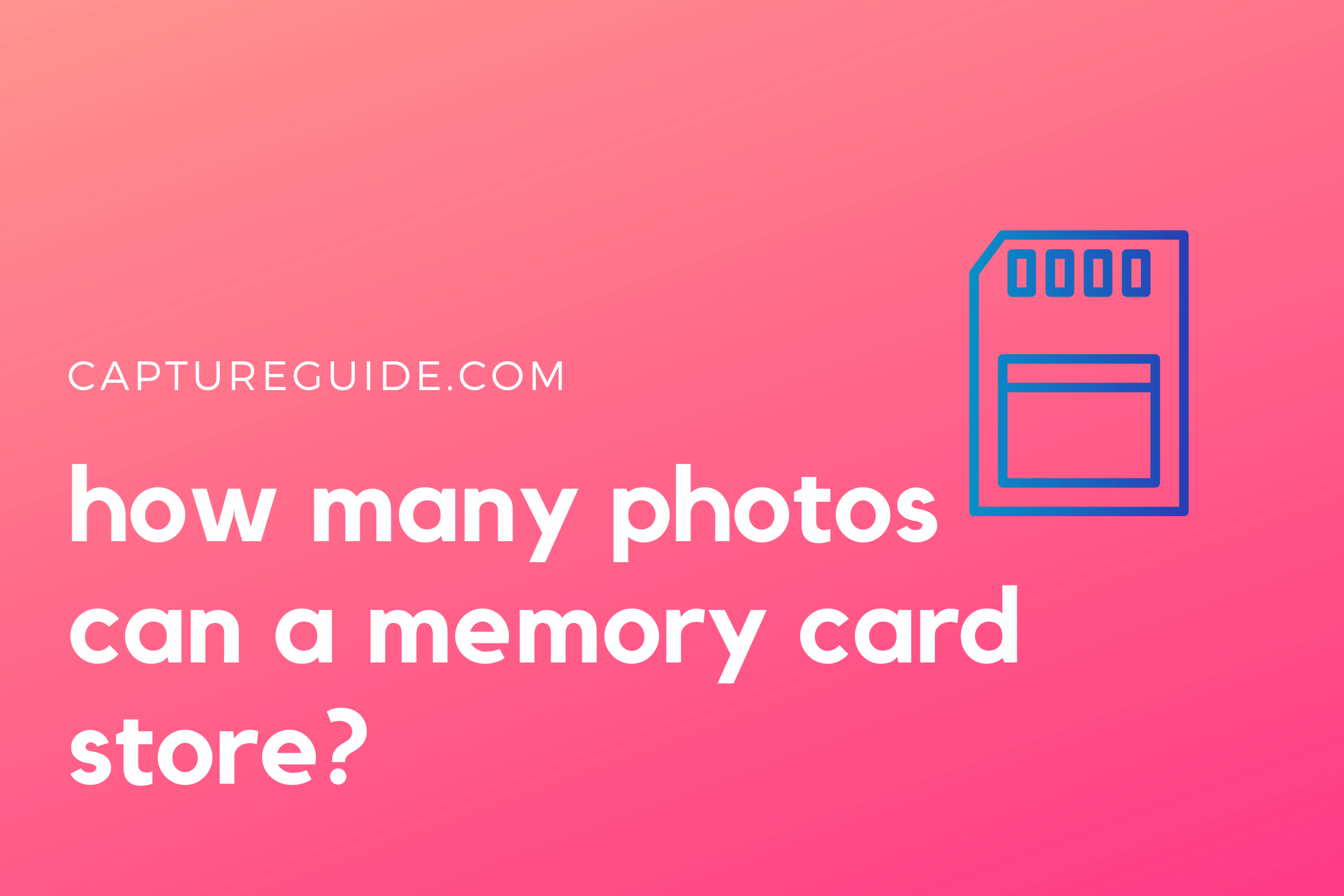
Thank You for the valuable information. Your article saved me valuable time looking for this information.
Thanks for this information; just what I was looking for. Saved me a lot of time searching.
Thanks for valuable information. Wish it was that easy. I am about to digitise ‘x’ number of slides, going back years, so will just have to save to smaller, multiple, SD cards. Hey ho…….
Awesome info thank you for doing the research!