If you’ve ever tried recording walking videos with your DJI Osmo Pocket 3, you may have noticed a frustrating up-and-down bobbing motion in your footage. This motion can detract from the smooth, professional look we all aspire to when creating content. So, why does this happen, and what can be done about it?
The Gimbal Only Stabilizes Rotational Movements
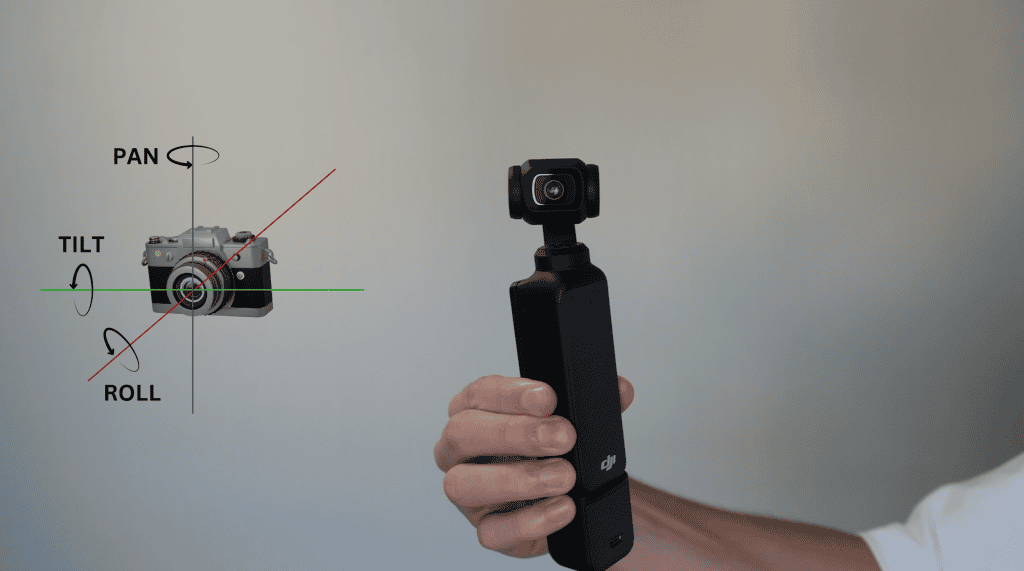

First, it’s essential to understand how the Osmo Pocket 3’s stabilization works. The device uses a three-axis gimbal, which does an excellent job of stabilizing rotational movements—pan, tilt, and roll. However, it cannot compensate for translational movements along the X, Y, and Z axes, where the entire camera body moves. These movements become most apparent in walking videos, where the natural up-and-down motion of our human gait is prominent.
Skill Issue?
One approach to minimize this is the “ninja walk” technique, which involves walking with bent knees and deliberate foot placement to reduce vertical displacement. While effective when done correctly, it can be impractical and physically taxing, especially during casual vlogging sessions or when filming for extended periods. The ninja walk isn’t always a realistic solution, and for those of us who value convenience, it may be a non-starter.
Are Bobbing Motions Really a Big Deal?
From my experience, the amount of bobbing motion you get—even without focusing on your walking technique—is generally acceptable for most video purposes.
However, if you’re aiming for buttery-smooth footage without the skills or effort of a seasoned gimbal operator, there are a few strategies worth exploring. Beyond improving your walking style, both Z-axis stabilizers and selfie sticks have been cited as potential solutions. These accessories might just be the key to leveling up your video quality.

I should also mention that, when the Osmo Pocket 3 is backpack mounted, the amount of bobbing when walking can become a serious problem. This is because when the camera is attached to your shoulder, you can’t make use of your arm, wrist, or hand to dampen and steady the impact of each footstep. Unfortunately, Z-axis stabilizers and selfie sticks can’t really be of much help here.
Comparing Z-Axis Stabilizers and Selfie Sticks
When looking for ways to reduce the bobbing motion in your footage, two tools which are sometimes suggested are Z-axis stabilizers and selfie sticks. But how do they work, and what makes them suitable for this specific challenge?
1. Z-Axis Stabilizers

Z-axis stabilizers are designed to complement the Osmo Pocket 3’s built-in three-axis gimbal. While the gimbal stabilizes rotational movements, a Z-axis stabilizer focuses on dampening up-and-down movements along the vertical axis. It typically features a spring mechanism that compresses and stretches as your hand moves, much like a car’s suspension system. The goal is to smooth out the natural vertical oscillations of walking, making your footage look more stable and polished.
Here’s the one I used: STARTRC OSMO Pocket 3 Handheld Stabilizer
Z-axis stabilizers come in various designs, from budget-friendly models to more advanced options with adjustable tension settings and counterweights. These features allow for fine-tuning based on your walking style and filming needs.
2. Selfie Sticks
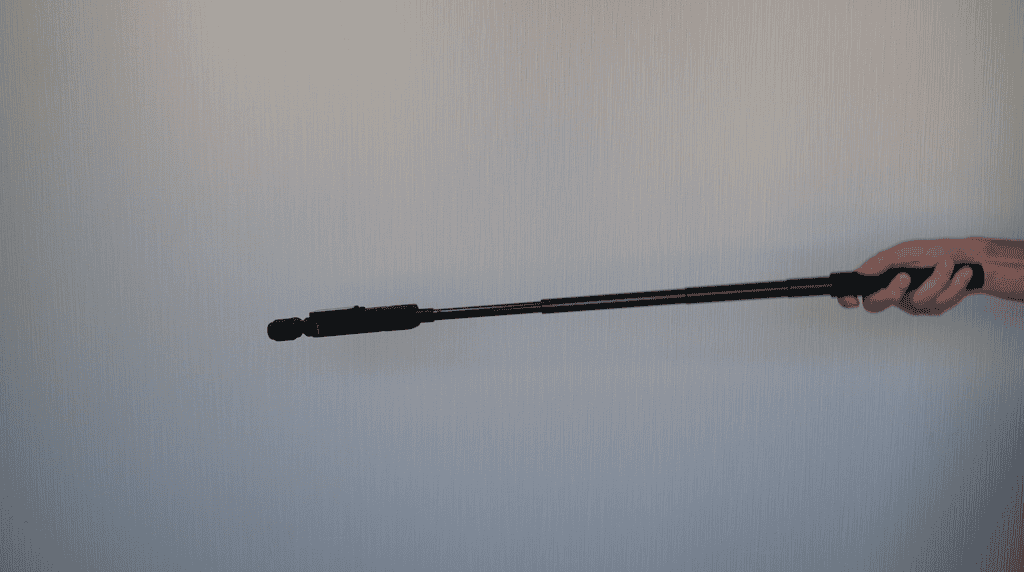
On the other hand, selfie sticks are a more familiar and versatile accessory. They extend your camera away from your body, increasing the moment of inertia and reducing the impact of rapid, small movements. Additionally, the lever arm created by the extended stick helps minimize the effects of vertical shifts at the camera end.
Here’s one similar to the one I used: Insta360 114cm Invisible Selfie Stick
The appeal of selfie sticks lies in their multifunctionality and ease of use. Unlike Z-axis stabilizers, which only helps to reduce bobbing, a selfie stick servers other purposes, such as getting higher or lower angle shots, using them as a mini tripod, or when recording yourself at an arms length.
Test #1: Walking on the spot
The first test I conducted was a controlled experiment: walking on the spot and measuring the amplitude and frequency of oscillations. Interestingly, simply holding the Osmo Pocket 3 or mounting it on my backpack resulted in smaller vertical displacements compared to using a Z-axis stabilizer or selfie stick. However, when I reviewed the footage, the stabilizer and selfie stick clearly produced smoother results.
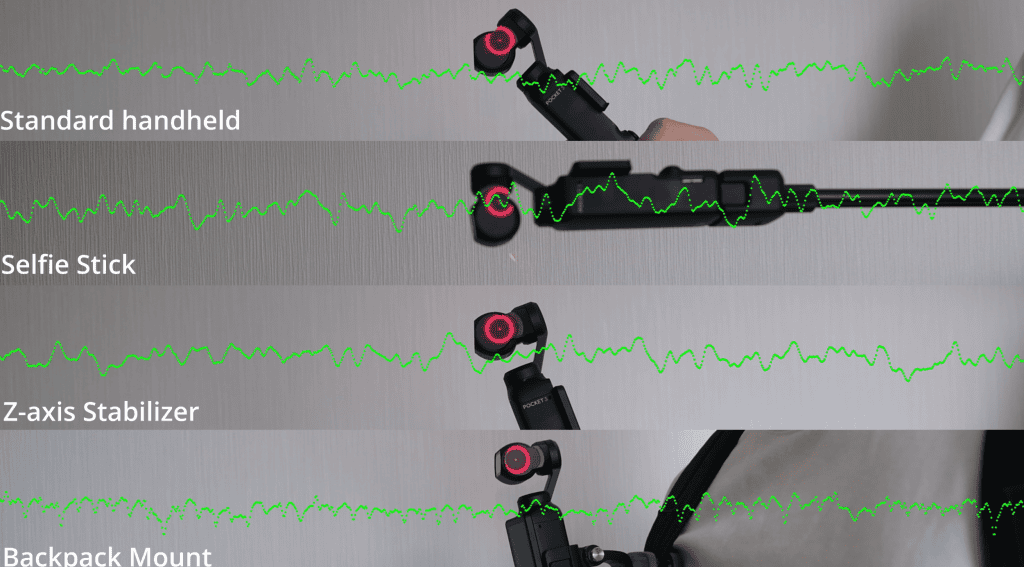
Why the discrepancy? It turns out that reducing the frequency of oscillations, rather than minimizing the amplitude, is what creates smoother-looking footage. To illustrate this, I plotted vertical displacement over time for each method. The Z-axis stabilizer, and to a lesser extent the selfie stick, both reduced the frequency of these oscillations.
The data showed fewer, more spread-out movements, whereas the backpack mount resulted in the most frequent and sudden changes in direction. This insight helps explain why the Z-axis stabilizer and selfie stick produce footage that feels smoother, even if the actual amount of displacement is larger.
Other people who commented on my test results also made another good point: that the irregularity of the up and down movements makes it harder as viewers to lock onto and notice a rhythm of up and down bobbing.
Test #2: Real World Tests
In real-world scenarios, the differences were even more pronounced. The backpack-mounted Osmo Pocket 3 created footage with the most noticeable bobbing motion, confirming the earlier test results. The rapid, frequent movements were visually jarring and unsuitable for any content that demands smooth, stable video.
Handheld filming produced far less pronounced bobbing but still wasn’t perfect. The footage was acceptable for casual purposes like travel vlogs, where viewers may be more forgiving of minor imperfections. However, for scenes requiring exceptional smoothness, handheld use fell short.

The Z-axis stabilizer proved to be the most effective, delivering impressively smooth footage that I’d struggle to replicate through walking technique alone. Even as a relatively inexperienced gimbal operator, I achieved great results without putting in much effort. Although this accessory can be somewhat cumbersome, it’s a worthwhile investment if you prioritize video quality.
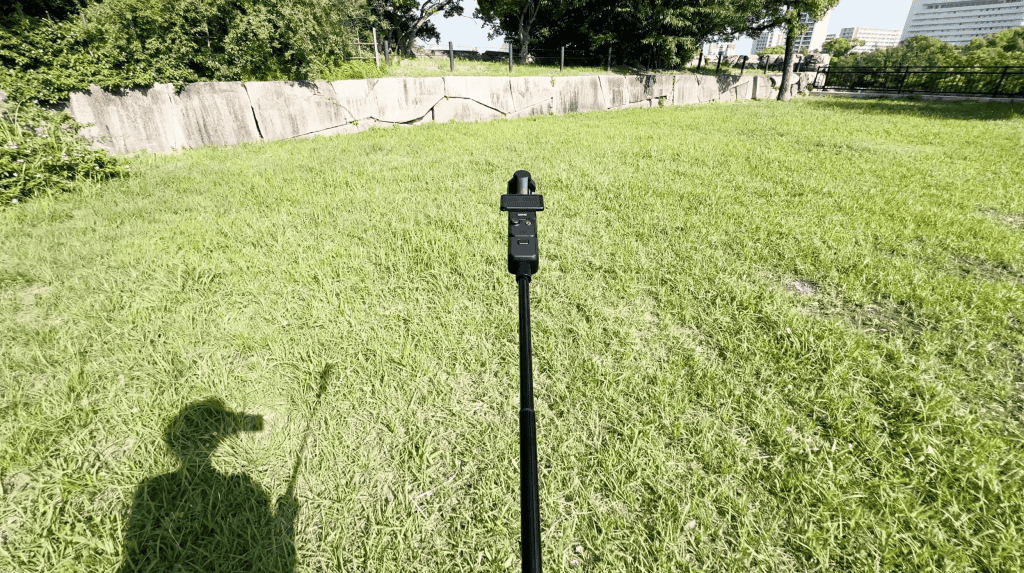
The selfie stick, meanwhile, offered a middle ground. It didn’t quite match the Z-axis stabilizer’s smoothness, but it provided a notable improvement over handheld filming. It also came with the added benefit of versatility, making it a great option for dynamic shots. Still, extending the selfie stick in tight spaces was a challenge, so keep that in mind.
Running Tests: Surprising Results
Interestingly, when I tested these methods while running, the performance of the Z-axis stabilizer and selfie stick flipped. The selfie stick produced the smoothest footage, with a near-dolly-like quality. In contrast, the Z-axis stabilizer failed to keep up, resulting in jerky footage. This may be because the stabilizer’s spring mechanism is calibrated for walking rather than running. It’s a reminder that each tool has limitations and that your filming style will also impact your choice of equipment.
Can We Fix Bobbing Motion in Post-Production?
You may be wondering if it’s possible to stabilize this bobbing effect in post. While post-processing tools like DaVinci Resolve and Video Topaz AI are great for many stabilization tasks, they struggle with up-and-down motion.
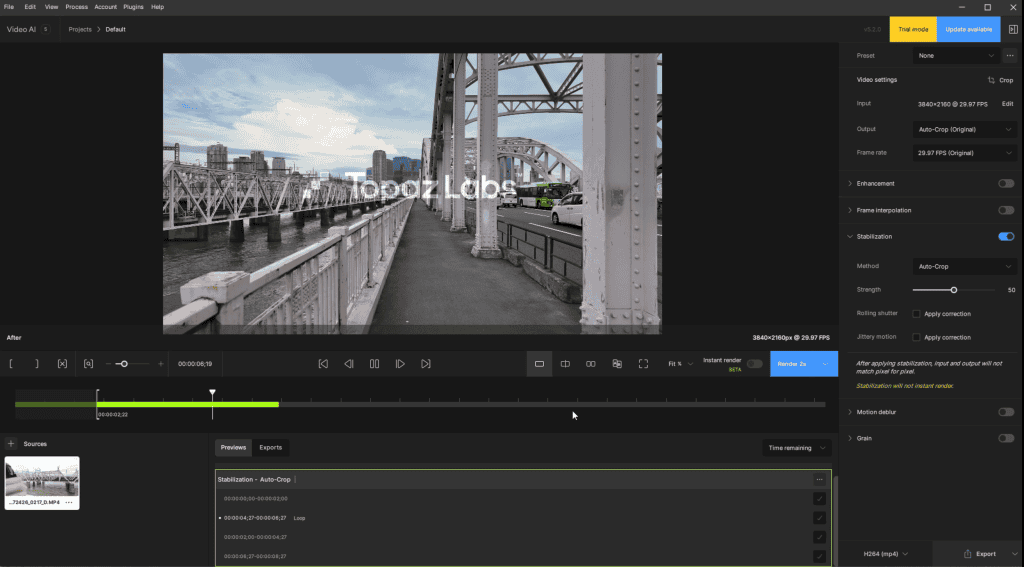
I played around with various settings in these stabilization tools but found little improvement. This is largely because the bobbing motion isn’t quite identified as typical camera shake, and the larger displacements mean that any corrections will incur nasty parallax issues.
Final Thoughts
In conclusion, both the Z-axis stabilizer and selfie stick offer effective ways to reduce bobbing motion and enhance the quality of your walking videos. While the ninja walk technique can help, it’s not always practical, and these tools provide an accessible alternative.
For casual filming, handheld use of the Osmo Pocket 3 often delivers footage that is good enough. The natural stabilization from your hand and arm movements usually suffices for everyday vlogs. However, if you’re striving for exceptionally smooth shots, investing in a Z-axis stabilizer or selfie stick is well worth it.
Backpack mounting, on the other hand, remains a subpar option for walking videos. It’s better suited for activities like biking, where the bobbing issue is less pronounced. Personally, I’ll continue handholding the Osmo Pocket 3 for most of my walking videos but will consider using a stabilizer or selfie stick when I want smoother footage.
What are your experiences with reducing bobbing motion on the Osmo Pocket 3? Have you found any techniques or tools that work well for you? Let me know in the comments!
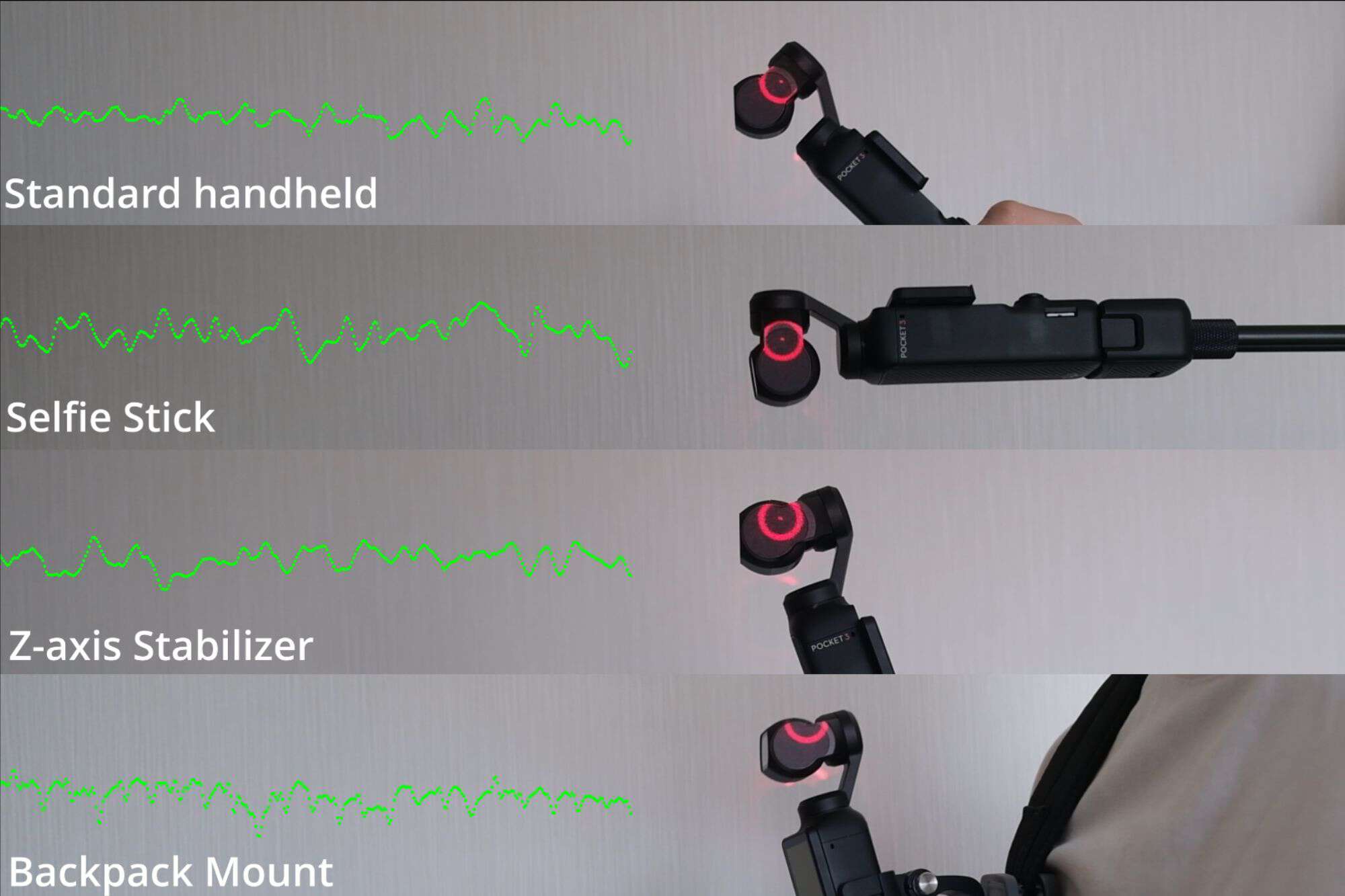
Dude, great analysis!! One of the best analyses out there supported by actual experimental data. Well done! This really gave me the info I needed.