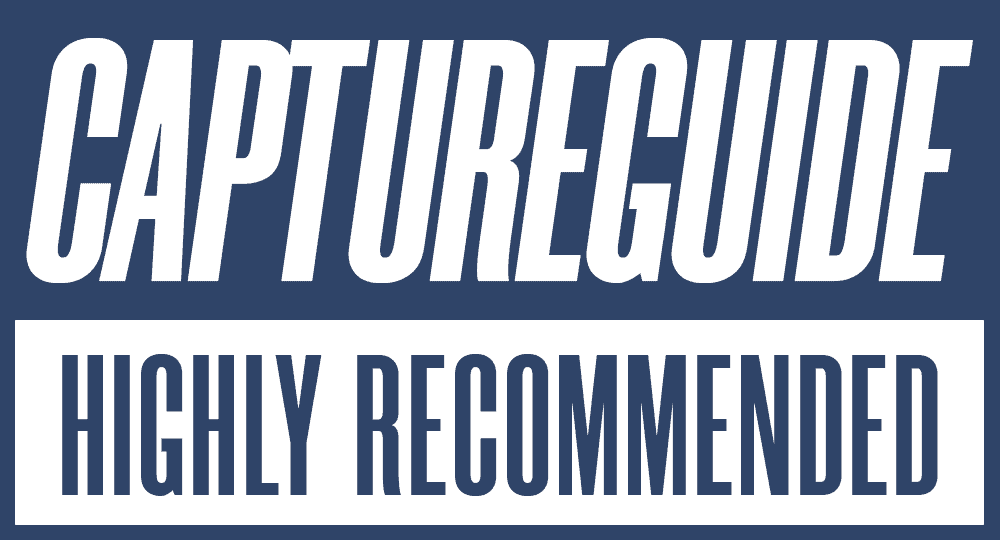When Apple announced that their entire “Scary Fast” Halloween keynote was filmed with an iPhone 15 Pro, it silenced any doubts about smartphones being unfit for professional video production. The iPhone had managed to be a stand-in for an ARRI Alexa or Sony Venice 2 cinema camera setup that would be expected.
But let’s not pretend the event was filmed how most of us are used to. To achieve that kind of footage, Apple orchestrated the setting, from lighting to dollies, and brought in a SpaceCam that costs in the hundreds of thousands.

This kind of equipment is unobtainable for the average consumer, but consumer-focused video rigs like the Zeniko MR11 are designed to level up your video production quality in two main ways:
Improved handling and stabilization: By providing a proper grip, it is much easier to shoot smooth footage and track your subjects. You also minimize the chances of your hand accidentally obscuring the camera, a problem I sometimes encounter when shooting landscape video.
Attaching Accessories: There are now a ton of video-focused accessories that can be used with your phone, including microphones, lighting, and lens attachments. A video rig allows you to comfortably use these in combination.
Zeniko MR11
- Plenty of attachment ports
- Fast mounting procedure
- Built-in light and wireless charging
- Clever detachable remote shutter
- Plastic build
- Some phone/case combos may not be securely held
Initial Impressions and Setup
The MR11 box includes the video rig itself, a charging cable, and an instruction manual. Unlike a smartphone gimbal, there’s no steep learning curve. Just secure your phone in the clamp, rotate the clamp if necessary, and you’re good to go.


What’s nice is how easy it is to set up the MR11. Other popular video rigs like the SmallRig mobile video cage kit employ a dedicated phone case (that’s too bulky to be used as your everyday phone case), while the Beastgrip Pro has a needlessly complicated installation procedure involving the use of an Allen wrench.
Since the MR11 uses a spring-loaded clamp design, you just have to slot it in. It won’t have issues accommodating your phone with its case on so long as it stays within the clamp’s 95mm max width limit.
Of course, the trade-off is that the how securely your phone is held depends on your phone and phone case:
iPhone 15 Pro Max
My iPhone 15 Pro Max by itself and in its Casekoo case was very secure in the clamp. The angled design of the clamp jaws meant that they did not press on any of the side buttons.
Google Pixel 6
By itself, the Pixel 6 was held very securely in place. However, in its Spigen “Rugged Armor” case it would slip out if given a strong enough tug. In both cases, the MR11’s clamp did not press on any of the side buttons.

Build Quality
Professional camera rigs usually employ metal (aluminum or steel) constructions, but the MR11 is primarily made from plastic which can flex if you apply enough pressure.
The build quality of this video rig is definitely fine for casual use, but is likely not dependable enough for professional fieldwork.
Ergonomics
I found filming with the Zeniko MR11 to be considerably more comfortable than simply holding your phone with your bare hands.
The size of the rig means your fingers have enough breathing room between the rig’s grips and the edges of your phone, while the height of each grip can accommodate big hands. Some smartphone video cages only have a grip on one side, but you can hold the MR11 using both hands which vastly improves stability when shooting handheld.
The rig itself is fairly lightweight at 438g, but the figure will rise as you load it with accessories. It all still works out much lighter than an equivalent mirrorless camera setup, though.
There are no grooves on the handles or soft-touch silicone/rubber grips which could have made the ergonomics better, but overall the rig feels good in the hands.
Attachment Options
Zeniko included a generous number of attachment options for the MR11:
- 6 ¼-inch screw ports (2 on top, 3 on bottom, 1 on side)
- 2 cold shoe mounts
- 1 ARRI Positioning hole
- Lanyard hole for attaching a strap
This gives you plenty of ways to customize your recording setup, with a dedicated microphone and lighting being the most obvious ways to improve your production.


The ¼-inch screw threads at the bottom make it easy to attach to a tripod or monopod. I didn’t make use of the 3/8″-16 ARRI thread, but it opens up the possibility for more types of accessory.
Built-in Fill Light

One of the unique features of the MR11 is the built-in LED light right on the back. Using a fill light can drastically improve your video’s quality by reducing harsh shadows and providing a more balanced exposure.
You can adjust the warmth of the light by changing the CCT from 2800K to 6500K. The brightness can also be increased or reduced by scrolling through the five DIM levels using the +/- buttons.
Wireless Charging
Another feature that you don’t see on other smartphone video rigs is the wireless charging capability that’s built into the MR11’s clamp. This allows you to charge your phone while you’re recording, meaning you can record for longer.
Just note that depending on the thickness and type of your case, your phone may not charge wirelessly. My Google Pixel 6 charged fine with the case on, but I had to take off my phone case to wirelessly charge my iPhone 15 Pro Max.
The USB-C and USB-A ports located on the bottom of the rig means you also have the option for wired charging.
Bluetooth Remote Shutter

A feature I particularly liked about the Zeniko MR11 is the detachable bluetooth shutter button. In normal use, it is slotted inside the right hand grip and acts as a normal shutter button to take a photo or start recording video.
However, you can pull it out and at that point it acts as a remote shutter. This is particularly valuable for solo creators or situations where there is no dedicated cameraperson.
Example Accessory Setup
I tested the Zeniko MR11 with a few accessories to give you an idea of how it can be expanded for more advanced video production with a smartphone.
The accessories mentioned here are not inclusive of all the attachment options, and are just a sample to showcase a potential usage scenario. Note that the Zeniko microphone and mini RGB light were provided to me alongside the MR11 review unit.
Zeniko OC-D1 Stereo Cardioid Microphone

One easy way to immediately improve your video’s audio quality is by using an external microphone like the Zeniko OC-D1 I tested.
This stereo mic can be mounted directly onto the MR11’s cold shoe mount. Having two cardioid mics which can be rotated by 180-degrees helps isolate the sounds in front or sides of the camera while minimizing background noise.

The OC-D1 gives you control over the gain and low cut filter to fine tune the sound. Compared to relying on your phone’s built-in microphone, using a dedicated external mic like this captures clearer audio that isn’t muffled or distorted. It’s much more directional than omnidirectional mics found on phones which will just pick up as much sound as they can.
The OC-D1 also has a shock absorbing bracket that prevents handling noise, and the furry windscreens reduce wind interference.
This microphone uses a wired TRS connection and connects to your phone’s 3.5mm audio port using a TRS-TRRS cable. Since a lot of newer phones like the iPhone or Samsung S23 don’t feature headphone jacks, you’ll need an adapter in between.
There are also a variety of other microphone systems out there depending on your use case, like shotgun mics or wireless receiver and lavalier mic combos.
Zeniko VS5 R Mini RGB LED Light

Adding dedicated lighting opens up creative options for your shots. The Zeniko VS5R Mini LED light can be mounted on the MR11’s cold shoe mount to provide adjustable accent lighting.
With manual buttons as well as Bluetooth control through Zeniko’s downloadable app, you can change the VS5R’s color temperature, hue, saturation, and effects up to 15 meters away. This gives you lighting flexibility without needing to manually adjust the light itself.
The built-in FX effects like “Lightning”, “Fireworks” and “Police lights” can add production value that isn’t possible with the MR11’s built-in fill light alone. The VS5R also comes with a diffusion dome that softens the quality of light to make it more flattering on your subjects.
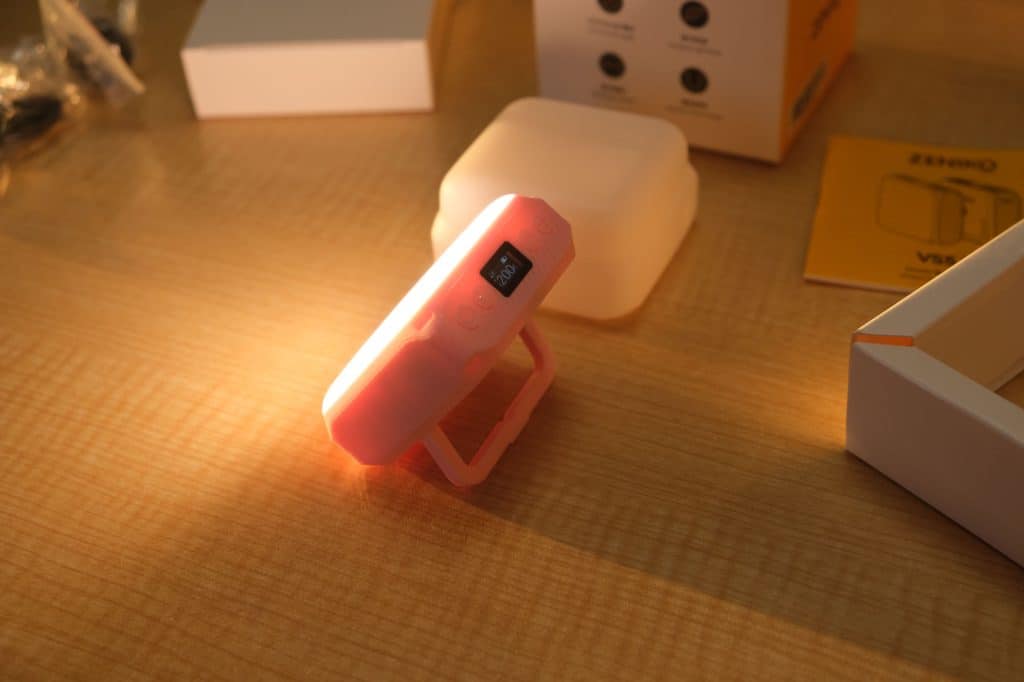
The VS5R also offers a wider 2500K to 8500K color temperature range compared to the MR11’s fixed 2800K to 6500K range.
While the MR11’s built-in light will suffice for most lighting needs, the Zeniko VS5R (on its own or used in combination) will appeal to vloggers who want to explore more fun and creative lighting capabilities.
A Tripod
Many filming situations call for the use of a tripod, and the Zeniko MR11 has 1/4-inch ports at the bottom so that you can mount your phone onto one.

I mounted my MR11 setup to a full-sized Vanguard Veo 3+ tripod as well as a basic mini-tripod I found lying around. These are good for static shots.
If you have a fluid tripod head, you could also record videos with smooth panning and tilting.
Camera Rigs vs Phone Gimbals

Gimbals are another filmmaker’s tool for achieving smoother footage and improved shooting ergonomics. They also have some feature overlap with the MR11, such as the ¼-inch screw thread for tripod mounting or charging capabilities.
While I have reviewed phone gimbals extensively, I have noticed that I am using them less often these days, mainly because the built-in stabilization capabilities of newer phones means they aren’t the essential accessory they once were.
For on the go shooting, gimbals achieve smoother footage compared to a rig like the Zeniko MR11 (especially in low light where your phone’s shutter speed drops) and are more forgiving when the camera operator is not careful.
However, filming with a video rig can produce more natural/realistic and engaging shots than the floaty shots you get from a gimbal.
It’s also more fun to film than with a gimbal, because you don’t have to worry about the responsiveness of the gimbal or exceeding the gimbal’s range of motion.
They are different tools for different tasks, but I do think the MR11 is a gimbal alternative to consider. The MR11 was designed with handheld use in mind, and results in smooth footage without all the annoyances of using a gimbal.
Verdict
The Zeniko MR11 is a video rig that strikes a nice balance between casual user-friendliness and more serious use, making it versatile for a wide range of filming scenarios. Its simplicity means you can clamp your phone onto it and instantly start filming steadier footage, but it also has enough attachment options to handle all the accessories you throw at it.
The built-in LED light, Bluetooth remote shutter, and built-in battery for charging might seem gimmicky at first, but they are real quality of life improvements that are nice to have. Lighting accessories are an extremely common addition to any video rig, so why not bundle it in? It makes sense, and you always have the option of adding other lighting accessories if desired.
The plastic build and simple clamping method of securing your phone stop it from being a workhorse for professional videographers. However, for vloggers, hobbyists, and smartphone filmmakers, it is a convenient yet powerful video rig.